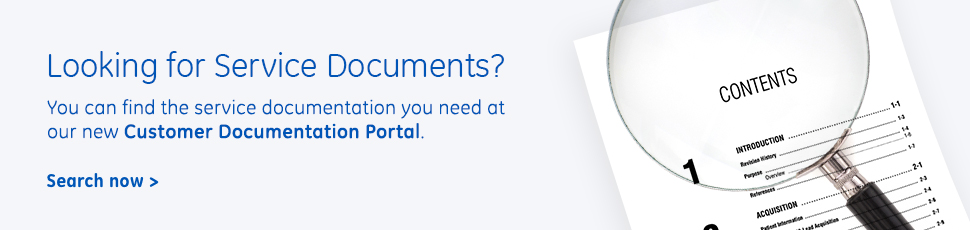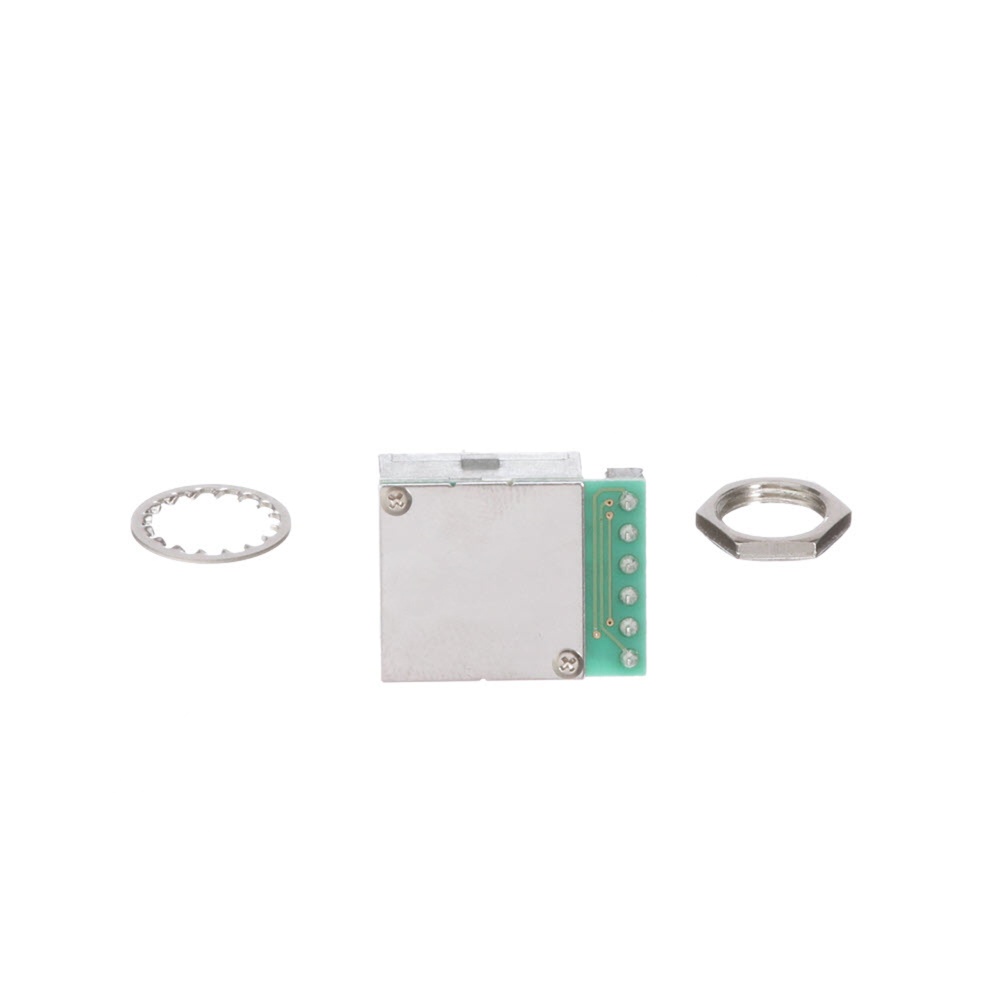Button Frame - UI Assembly
| GA200270 | |
| Ultrasound | |
| VIVID E80 | |
| GE HealthCare | |
Enter your approval number and submit to add item(s) to cart.
Please enter approval number
OR
Don't know your approval number? Call 800-437-1171
Enter opt 1 for the first three prompts, and have your System ID available.
If you add item(s) to cart and submit your order without the
approval number, GE will contact you before your order
can be confirmed for shipment.
Select your approver's name and submit to add item(s) to your cart
Please Select Approver Name
OR
Don't know your approval number? Call 800-437-1171
Enter opt 1 for the first three prompts, and have your System ID available.
If you add item(s) to cart and submit your order without
selecting an approver, GE will contact you before your order
can be confirmed for shipment.
Features
- Easy replacement
- Easy to machine
- Good tensile Strength
- RoHS compliant
Product Overview
The Button Frame - UI Assembly has front view and rear view. The key assembly will be mounted on the left side of the user interface. If the key assembly is to be mounted at the right side of the user interface, then the XY break key button has to be rotated 180 degrees to give the correct orientation of the key symbol. Front view and rear view are the two separable parts, which can be fixed together. The front view has two key buttons attached to it, namely the XY break button and Z-Lift button. The buttons are set into the bracket buttons to achieve a proper sliding fit. The rear view has an up/down button board which allows the buttons to move up and down, once both the views are attached. All three buttons have a 1.5mm general wall thickness. Both the buttons have lock logo and arrow logo embossed to them each. It is made from a material which features high flow ability, good stiffness and high gloss. They are used in Vivid E90 and other applications.